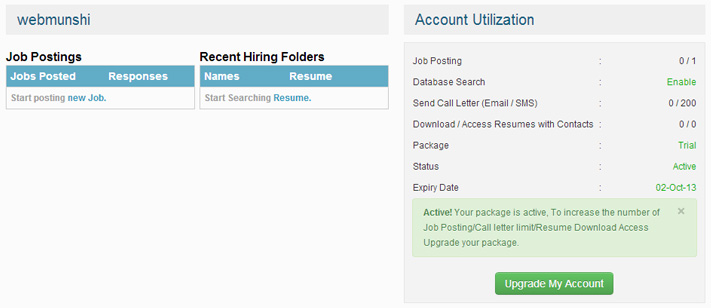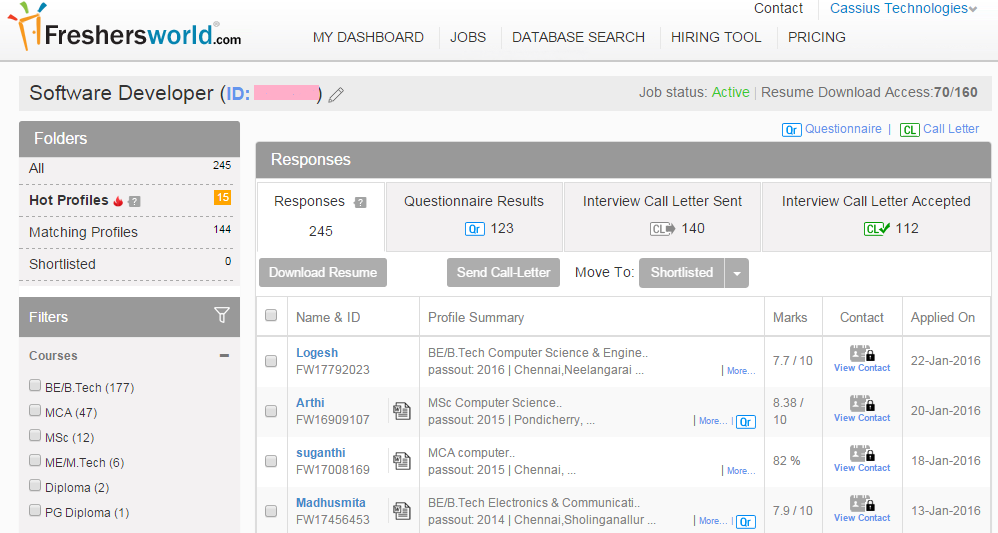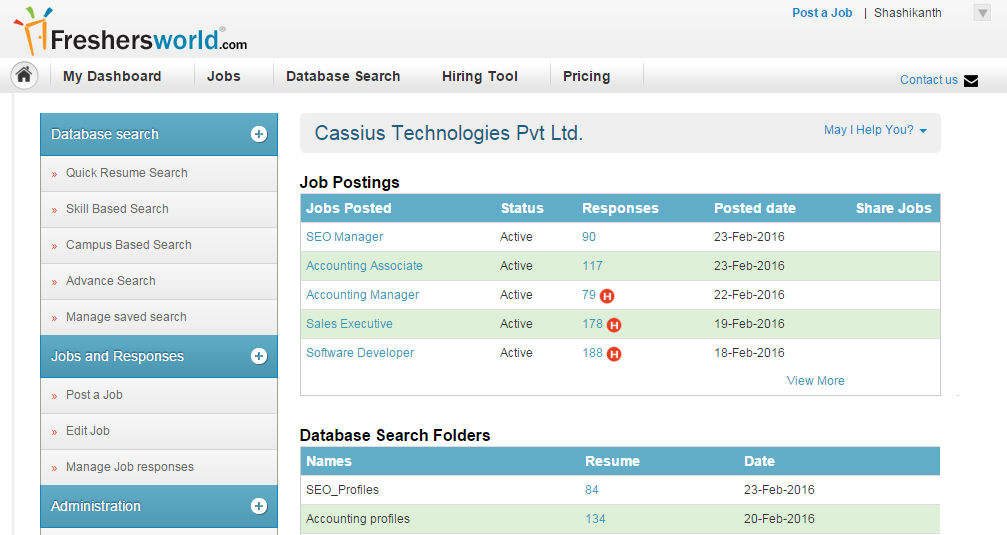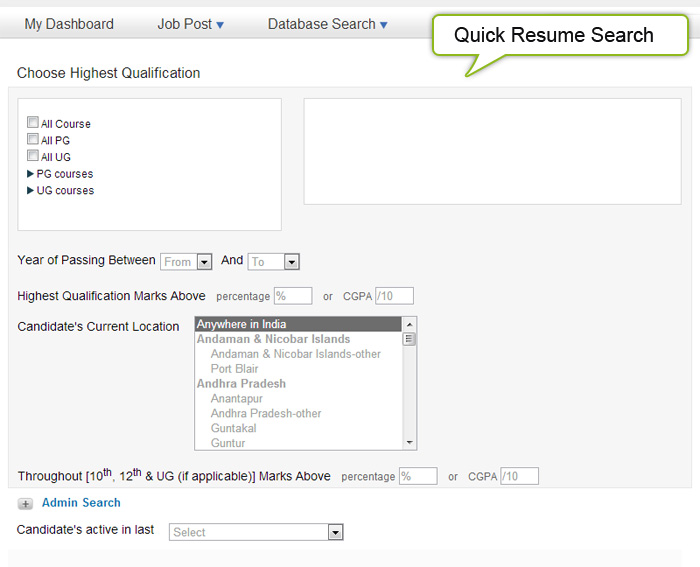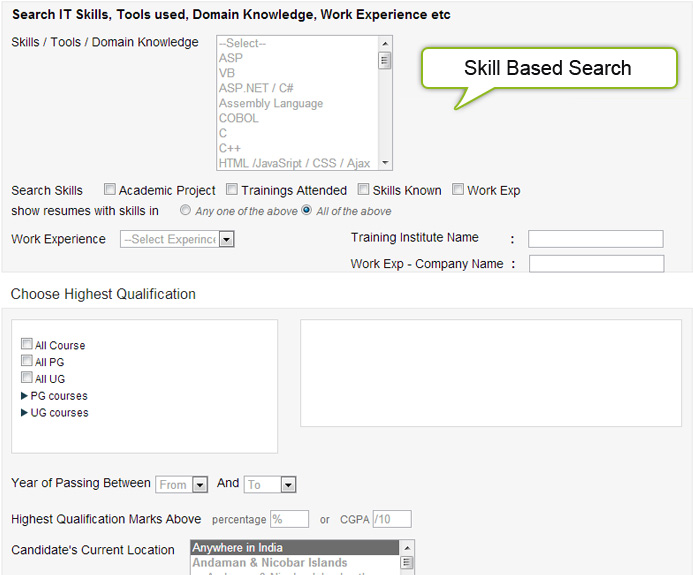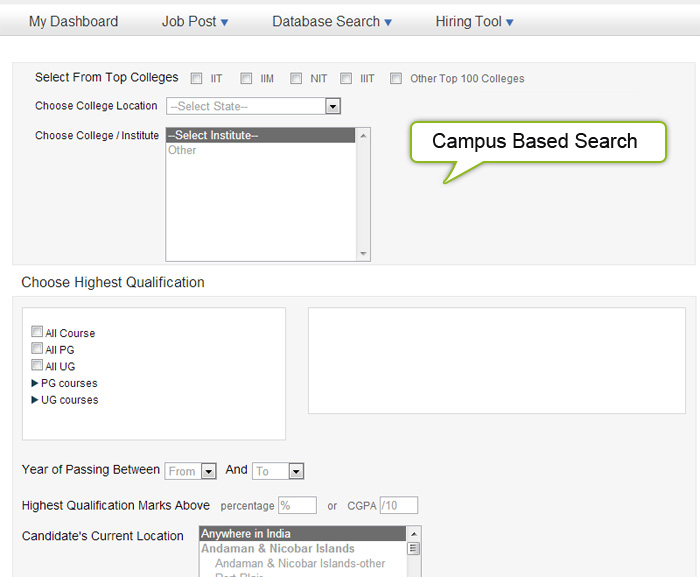Resume search is available in three modes
Quick Resume Search – Quick resume search enables you to search the candidates quickly from database based on basic search parameters like highest qualification, year of passout, marks, current location and candidate activation date on website.
Click here to see the snapshot.
Skill Based Search – Skill based resume search enables you to search the candidates based on skill set knowledge on various domain like VB, C, C++, Java etc. This knowledge can be from academic or learnt from any training institute and some work experience in same domain knowledge and rest of the search parameter will be the same as quick resume search.
Click here to see the snapshot.
Campus Based Search - Campus based resume search enables you to search the candidates based on a specific college or colleges based on states as well as from a top Premier Institutes like IIT, IIIT, NIT and IIM etc. and rest of the search parameter will be the same as quick resume search.
Click here to see the snapshot.